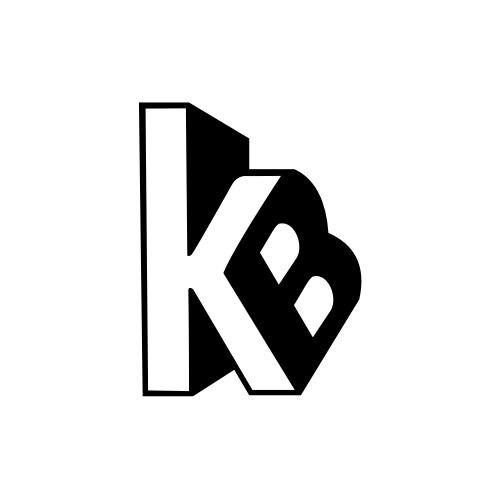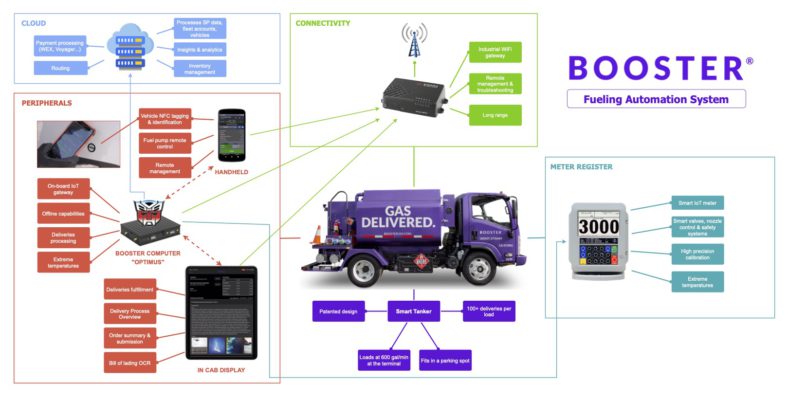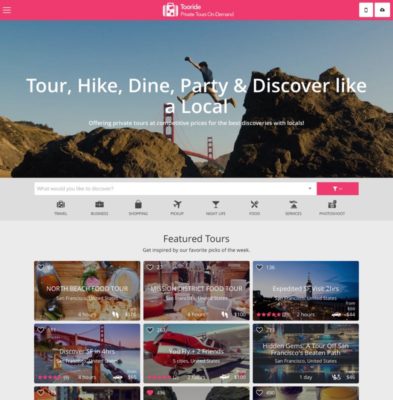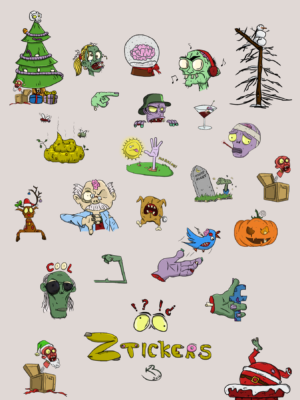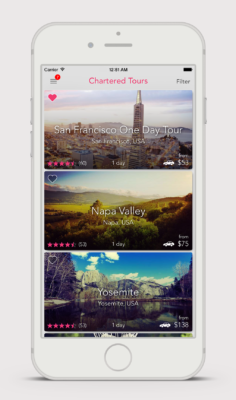ROLE
Creator & Individual Developer
TECH
Swift, SwiftUI, CloudKit
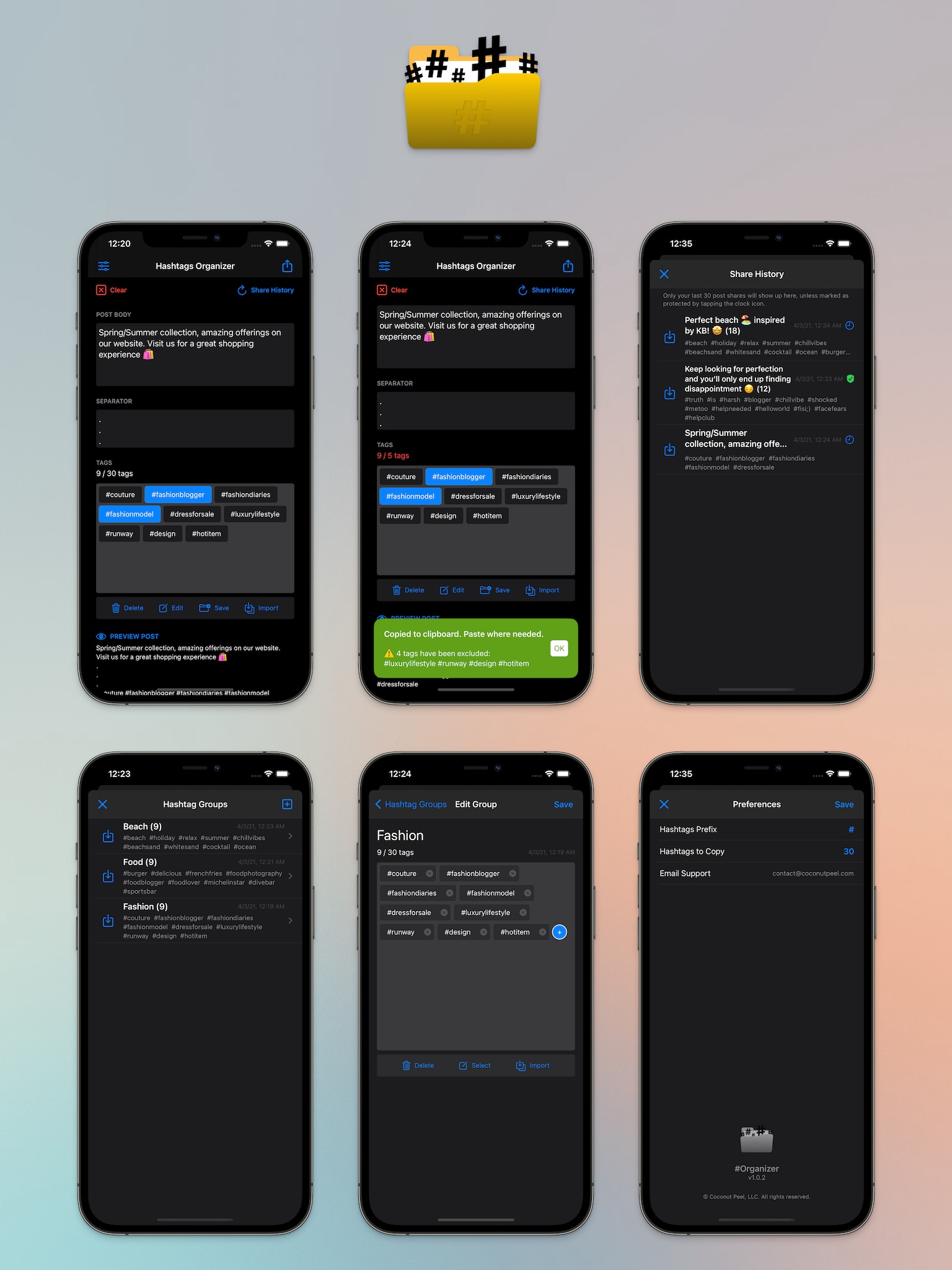
Facilitate, expedite and quickly add hashtags to your social media posts with this Hashtags Organizer app.
Why type all the hashtags you’d like to include with every post, you’ll most likely forget some pretty popular ones. With this app you can import hashtags from the Hashtag Groups you’ve previously created with a tap of a button.
Here’s how it works:
- You optionally write the text you’re about to post to the social media app of your choice.
- Customize any separator you’d like to include between your post text and the hashtags.
- Create or import a hashtag group (which holds however many hashtags as a set). That allows you to instantly combine all of the hashtags into your post.
- The app will automatically exclude the hashtags exceeding the limit you set.
- Tap the share button which will copy the post text, separator and hashtags. That’ll also automatically generate a record of that post so next time you can import the hashtags with one tap.
- Paste it in the social media app of your choice. Voila!
Added benefits:
– Easily paste a full text block and let the app extract hashtags from it.
– Any duplicated hashtags will be automatically excluded.
– Everything will be synced securely and privately to your personal iCloud account.
– Dark/Light mode support.
Streamline your posts and get more Likes and Followers by using Hashtags Organizer.
Technical Details
- Wrote the app using Swift and SwiftUI.
- Used
NSPersistentCloudKitContainerfor local storage, caching and cloud syncing. - Everything done is private and visible to the user only. Sync with the user’s personal iCloud account, nothing is sent to remote servers.
- Support for Dark Mode.